You’ve spent your entire life rushing through papers, replying emails, and commenting on cat videos. All of these tasks require you to type on a keyboard. Do you poke at your keyboard letter by letter, or are you a 150 WPM typist? Regardless, you will probably learn a shortcut or two that you didn’t know existed before!
1. Hop between words like a bunny.
You want to navigate the cursor to another position, perhaps to correct a mistake that you made about 5 words ago. What do you do? You hold the arrow key until you reach the target word, a few days later. 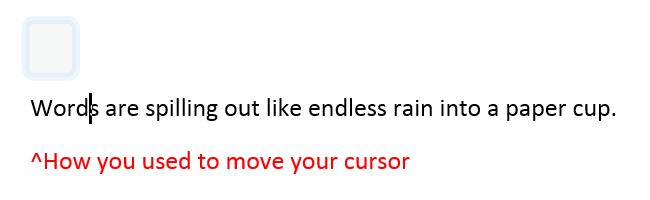 But wait. There’s gotta be a better way! And there is, folks! Just hold down Ctrl + arrow. OMG. So simple.
But wait. There’s gotta be a better way! And there is, folks! Just hold down Ctrl + arrow. OMG. So simple. 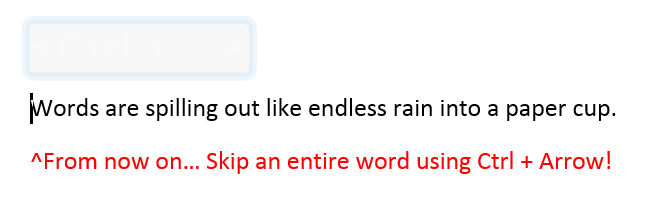
2. Chewing through words like a bunny nom nom noms on a carrot.
Oh noes! A spelling error! Time to click Backspace 138 times now. 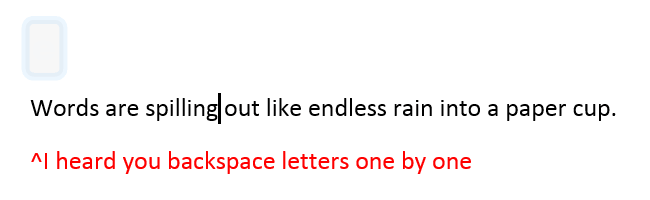
But wait! Would Ctrl + Backspace do the magic like the last trick? Of course it would! Gosh, you’re smart. Now go and delete that horrendously spelled word with just one command. 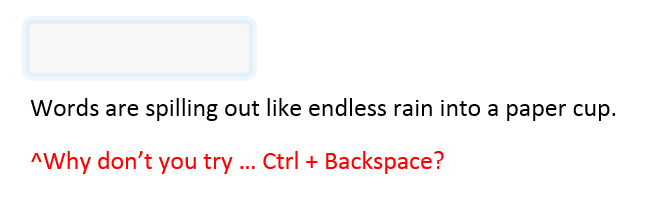
Also try deleting words backwards with Ctrl + Delete because you’re adventurous. 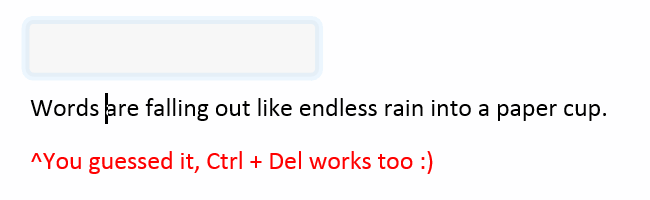
3. Sweep across a whole sentence like a bunny happily running on a lawn at the Richmond Auto Mall.
You might already use the Shift + Arrow command to select letters and think you just know it all. 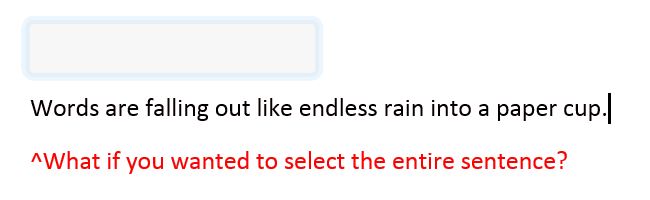
We dare you to use a THREE-key command. Ctrl + Shift + arrow selects a whole sentence! Whaaa?! 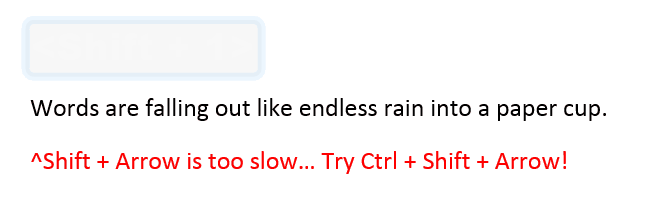
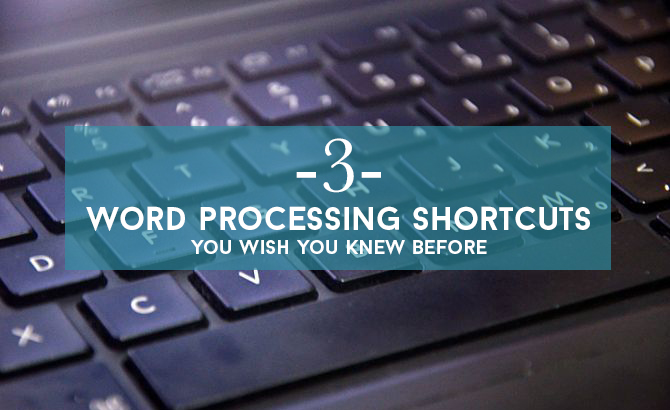
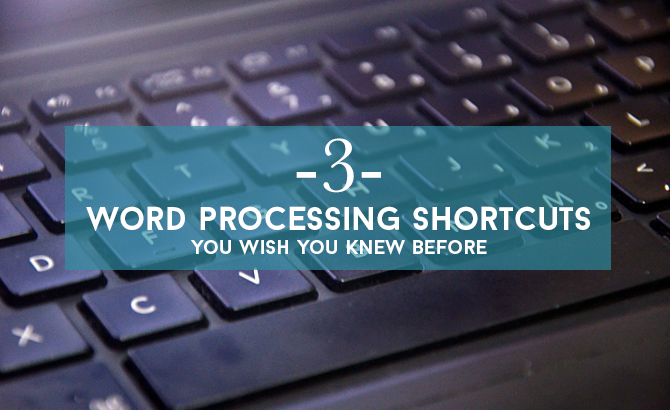
One reply on “Lifehacks: 3 Word Processing Shortcuts You Wish You Knew Before”
These are some amazing tips and word hacks! Keewwwwl!!!!! I also like using “Shift + Home” or “Shift + Arrow keys” to highlight an entire line or several lines quickly. =)